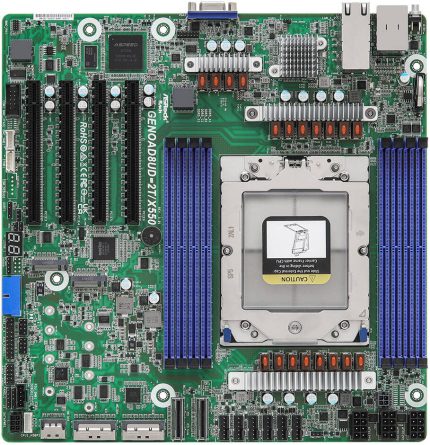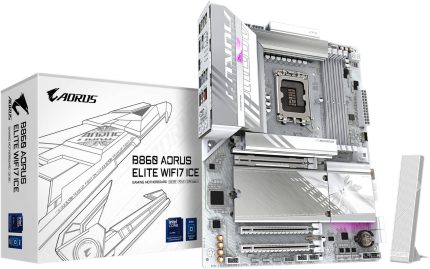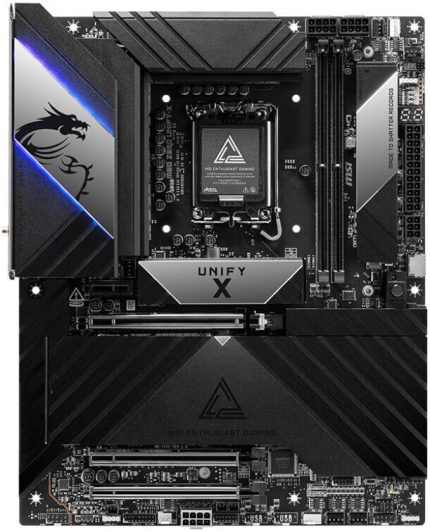Z790 AORUS MASTER X
Intel Motherboard
X Gen Designed for 14th Gen
X marks the 14th generation! Introducing the AORUS Z790 X Gen Motherboards, the most powerful platforms ever built for the Intel® Core™ 14th Gen processors. With the leading performance in DDR5 memory, the upgraded DIY-friendly innovations, and the all-new BIOS redesigned as user-centered, the AORUS Z790 X Gen Motherboards are built to fully unleash the next-gen power.
Key Features
Supports Intel® Core™ 14th and 13th processors
Digital direct 20+1+2 phases VRM solution
Dual Channel DDR5:4*DIMMs with XMP 3.0 memory module support
PCIe UD Slot X: PCIe 5.0 x16 slot with 10X strength for graphics card
EZ-Latch Click:M.2 heatsinks with screwless design
EZ-Latch Plus:PCIe 5.0 x16 slot & M.2 slots with quick release design
UC BIOS:User-Centred intuitive UX with Quick Access function
Ultra-Fast Storage:5*M.2 slots, including 1* PCIe 5.0 x4
Efficient Overall Thermal:VRM Thermal Armor Fins-Array & M.2 Thermal Guard XL
Fast Networking:10GbE LAN & Wi-Fi 7 with Ultra-high gain antenna
Extended Connectivity:DP, Front USB-C® 10Gb/s, Front & Dual Rear USB-C® 20Gb/s
DTS:X® Ultra Audio:ALC1220 & Rear ESS SABRE Hi-Fi 9118 DAC
Specifications
CPU
LGA1700 socket: Support for the 14th, 13th, and 12th Generation Intel® Core™, Pentium® Gold, and Celeron® Processors
L3 cache varies with CPU
(Refer to “CPU Support List” for more information)
Chipset
Intel® Z790 Express Chipset
Memory
– Support for DDR5 8266(O.C) / 8200(O.C) / 8000(O.C) / … / 4000 MT/s memory modules
– 4 x DDR5 DIMM sockets supporting up to 192 GB (48 GB single DIMM capacity) of system memory
– Dual-channel memory architecture
– Support for ECC Un-buffered DIMM 1Rx8/2Rx8 memory modules (operate in non-ECC mode)
– Support for non-ECC Un-buffered DIMM 1Rx8/2Rx8/1Rx16 memory modules
– Support for Extreme Memory Profile (XMP) memory modules
(Refer to “Memory Support List” for more information)
Onboard Graphics
– Integrated Graphics Processor-Intel® HD Graphics support
– 1 x DisplayPort, supporting a maximum resolution of 4096×2304@60 Hz
– Support for DisplayPort 1.2 version and HDCP 2.3
Audio
– Realtek® ALC1220-VB CODEC
– ESS ES9118 DAC chip
– Support for DTS:X® Ultra
– High Definition Audio
– 2/4/5.1-channel
– The front panel line-out jack supports DSD audio
– You can change the functionality of an audio jack using the audio software. To configure 5.1-channel audio, access the audio software for audio settings.
– Support for S/PDIF Out
LAN
– Marvell® AQtion AQC113C 10GbE LAN chip (10 Gbps/5 Gbps/2.5 Gbps/1 Gbps/100 Mbps)
Wireless Communication
– Qualcomm® Wi-Fi 7 QCNCM865 (PCB rev. 1.0)
– 802.11a, b, g, n, ac, ax, be, supporting 2.4/5/6 GHz carrier frequency bands
– BLUETOOTH 5.3
– Support for 11be 320MHz wireless standard
– MediaTek Wi-Fi 7 MT7927, RZ738 (PCB rev. 1.1)
– 802.11a, b, g, n, ac, ax, be, supporting 2.4/5/6 GHz carrier frequency bands
– BLUETOOTH 5.3
– Support for 11be 320MHz wireless standard
– Intel® Wi-Fi 7 BE200 (PCB rev. 1.2)
– 802.11a, b, g, n, ac, ax, be, supporting 2.4/5/6 GHz carrier frequency bands
– BLUETOOTH 5.3
– Support for 11be 320MHz wireless standard
(Actual data rate may vary depending on environment and equipment.)
– Wi-Fi 7 features require Windows 11 SV3 to function properly. (There is no support driver for Windows 10)
– Wi-Fi 7 channels on 6GHz band availability depends on individual country’s regulations.
Expansion Slots
– CPU: 1 x PCI Express x16 slot, supporting PCIe 5.0 and running at x16 (PCIEX16)
– The PCIEX16 slot shares bandwidth with the M2C_CPU connector. The PCIEX16 slot operates at up to x8 mode when a device is installed in the M2C_CPU connector.
– For optimum performance, if only one PCI Express graphics card is to be installed, be sure to install it in the PCIEX16 slot.
– Chipset: 1 x PCI Express x16 slot, supporting PCIe 3.0 and running at x4 (PCIEX4)
– 1 x PCI Express x16 slot, supporting PCIe 3.0 and running at x1 (PCIEX1)
Storage Interface
– CPU: 1 x M.2 connector (Socket 3, M key, type 25110/2280 PCIe 5.0 x4/x2 SSD support) (M2C_CPU)
– 1 x M.2 connector (Socket 3, M key, type 22110/2280 PCIe 4.0 x4/x2 SSD support) (M2A_CPU)
– Chipset: 1 x M.2 connector (Socket 3, M key, type 22110/2280 PCIe 4.0 x4/x2 SSD support) (M2Q_SB)
– 1 x M.2 connector (Socket 3, M key, type 2280 PCIe 4.0 x4/x2 SSD support)(M2P_SB)
– 1 x M.2 connector (Socket 3, M key, type 2280 SATA and PCIe 4.0 x4/x2 SSD support) (M2M_SB)
– 4 x SATA 6Gb/s connectors
– RAID 0, RAID 1, RAID5, and RAID 10 support for NVMe SSD storage devices
– RAID 0, RAID 1, RAID5, and RAID 10 support for SATA storage devices
USB
– Chipset: 3 x USB Type-C® ports, with USB 3.2 Gen 2×2 support (2 ports on the back panel, 1 port available through the internal USB header)
– Chipset+2 USB 3.2 Gen 2 Hubs:
– 1 x USB Type-C® port on the back panel, with USB 3.2 Gen 1 support
– 7 x USB 3.2 Gen 2 Type-A ports (red) on the back panel
– Chipset+2 USB 3.2 Gen 1 Hubs:
– 8 x USB 3.2 Gen 1 ports (4 ports on the back panel, 4 ports available through the internal USB headers)
– Chipset+USB 2.0 Hub:
– 4 x USB 2.0/1.1 ports available through the internal USB headers
Internal I/O Connectors
– 1 x 24-pin ATX main power connector
– 2 x 8-pin ATX 12V power connectors
– 1 x CPU fan header
– 1 x CPU fan/water cooling pump header
– 4 x system fan headers
– 4 x system fan/water cooling pump headers
– 3 x addressable RGB Gen2 LED strip headers
– 1 x RGB LED strip header
– 5 x M.2 Socket 3 connectors
– 4 x SATA 6Gb/s connectors
– 1 x front panel header
– 1 x front panel audio header
– 1 x USB Type-C® header, with USB 3.2 Gen 2×2 support
– 2 x USB 3.2 Gen 1 headers
– 2 x USB 2.0/1.1 headers
– 1 x noise detection header
– 2 x Thunderbolt™ add-in card connectors
– 1 x Trusted Platform Module header (For the GC-TPM2.0 SPI/GC-TPM2.0 SPI 2.0/GC-TPM2.0 SPI V2 module only)
– 1 x power button
– 1 x reset button
– 1 x reset jumper
– 1 x Clear CMOS jumper
– 2 x temperature sensor headers
– Voltage Measurement Points
Back Panel Connectors
– 1 x Q-Flash Plus button
– 1 x Clear CMOS button
– 2 x SMA antenna connectors (2T2R)
– 1 x DisplayPort
– 1 x USB Type-C® port, with USB 3.2 Gen 1 support
– 2 x USB Type-C® ports, with USB 3.2 Gen 2×2 support
– 7 x USB 3.2 Gen 2 Type-A ports (red)
– 4 x USB 3.2 Gen 1 ports
– 1 x RJ-45 port
– 1 x optical S/PDIF Out connector
– 2 x audio jacks
I/O Controller
iTE® I/O Controller Chip
H/W Monitoring
– Voltage detection
– Temperature detection
– Fan speed detection
– Water cooling flow rate detection
– Fan fail warning
– Fan speed control
(Whether the fan (pump) speed control function is supported will depend on the fan (pump) you install.)
– Noise detection
BIOS
– 1 x 256 Mbit flash
– Use of licensed AMI UEFI BIOS
– PnP 1.0a, DMI 2.7, WfM 2.0, SM BIOS 2.7, ACPI 5.0
Unique Features
– Support for GIGABYTE Control Center (GCC)
(Available applications in GCC may vary by motherboard model. Supported functions of each application may also vary depending on motherboard specifications.)
– Support for Q-Flash
– Support for Q-Flash Plus
– Support for Smart Backup
Bundled Software
– Norton® Internet Security (OEM version)
– LAN bandwidth management software
Operating System
– Support for Windows 11 64-bit
Form Factor
– E-ATX Form Factor; 30.5cm x 26.0cm
GIGABYTE Z790 AORUS MASTER X LGA1700 E-ATX Motherboard, Intel Z790 Chipset, 4x DDR5 DIMM / Up to 192GB, 10GbE LAN, Wi-Fi 7, BT 5.3, PCI E x16, 5x M.2, USB Type-C / USB 3.2 /2.0 | Z790 AORUS MASTER X
$660.00
SKU:
163465
Category: Motherboards
Description
Additional information
| Brand |
Gigabyte |
|---|---|
| Model |
Z790 AORUS MASTER X |
| Date first available |
24 February; 2024 |
| Multi-GPU Support |
No Support |
| Memory Type |
DDR5 |
| Form Factor |
E-ATX |
| Shipping Weight |
2.60 Kg |
| Shipping Dimensions |
8.00 cm x 35.00 cm x 29.51 cm |
| Chipset |
Intel Z790 |
| M.2 Slots |
5 |
| Maximum Memory |
192 GB |
| Memory Slots |
4 |
| PCI Express x16 |
1 |
| Socket |
LGA 1700 |
| Memory Speed |
8200 |
Shipping & Delivery


MAECENAS IACULIS
Vestibulum curae torquent diam diam commodo parturient penatibus nunc dui adipiscing convallis bulum parturient suspendisse parturient a.Parturient in parturient scelerisque nibh lectus quam a natoque adipiscing a vestibulum hendrerit et pharetra fames nunc natoque dui.
ADIPISCING CONVALLIS BULUM
- Vestibulum penatibus nunc dui adipiscing convallis bulum parturient suspendisse.
- Abitur parturient praesent lectus quam a natoque adipiscing a vestibulum hendre.
- Diam parturient dictumst parturient scelerisque nibh lectus.
Scelerisque adipiscing bibendum sem vestibulum et in a a a purus lectus faucibus lobortis tincidunt purus lectus nisl class eros.Condimentum a et ullamcorper dictumst mus et tristique elementum nam inceptos hac parturient scelerisque vestibulum amet elit ut volutpat.