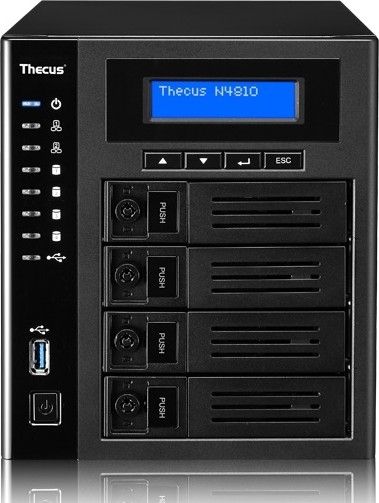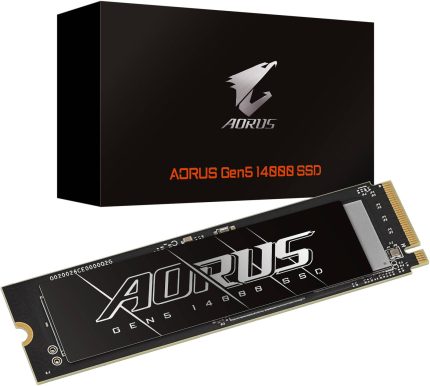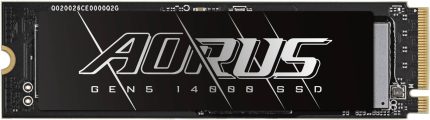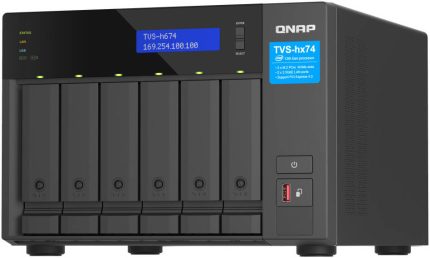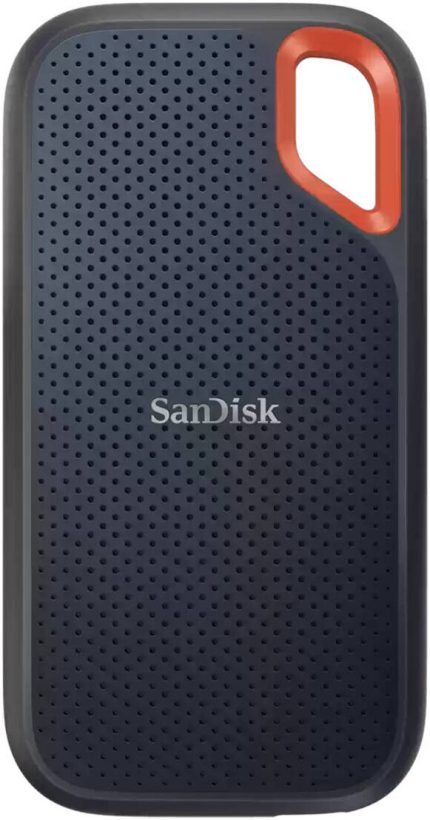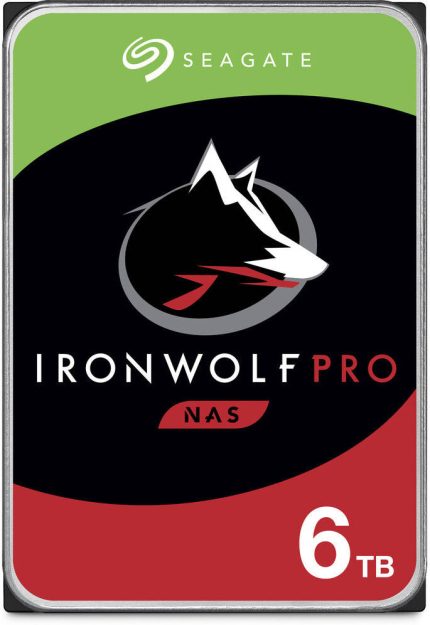Thecus W4810 4-Bay Diskless NAS Box | W4810
Enhanced Boot Drive: Embedded SSD
To ensure the best performance possible, each WSS 2012 R2 Essentials copy is pre-installed on an embedded solid state drive. These boot drives are independent from the drive bays and allow for seamless setup and integration.
Windows Storage Server 2012 R2 Essentials
Windows Storage Server 2012 R2 Essentials is the latest version of Windows Storage Server that is designed for small businesses that want to leverage cloud services in a NAS appliance. It enables cross-premise functionality, providing small businesses with robust on-premises solution for file and print, client backup and restore, secure remote access, and identity management services, combined with optional off-premise services supported by Microsoft.
>>More
Built-in HDMI Output
Delivering superb sharpness and colour contrasts in 4K resolution playback, accessed through the HDMI output or DisplayPort output, guaranteeing that the picture quality from movies is just as the director envisioned. Connection to your digital sound system via a SPDIF output is available, providing crystal clear audio for music and movies.
USB 3.0 Connectivity
The next generation of connectivity is here with speeds 10x faster than USB 2.0. Whether connecting digital cameras and smart phones, backing up large external hard drives, or extending the capacity of your NAS, USB 3.0 will make sure it’s done in no time at up to 5 Gbit/s. Backwards compatibility adds the connectivity of a world full of USB 2.0 and USB 1.1 devices to get the best combination of speed and universal access.
P2P Connectivity
Pre-installed with the Ultimate Package from Orbweb, users will be able to easily transform their Windows NAS into their own personal cloud without network configuration. Enjoy an always accessible cloud experience, while keeping your data in your hands.
Windows Storage Server Comparison Chart
WorkgroupStandardEssentialsAbility to join a domainYesYesYesData DeduplicationNoYesYesBranchCache- Hosted CacheNOYesYesVirtualizationNo Hyper-VYes (2 VMs)No Hyper-VFailover ClusteringNoYesYesNetworking infrastructure
(including DNS, DHCP, and WINS)YesYesYesWindows Server Essentials ExperienceNoNoYesActive Directory
(Domain Controller, Certificate Services,
Federation Services, Rights Management)NoNoYes
Hardware Platform
ProcessorIntel® Celeron N3160 1.6GHz burst up to 2.24gHz Qual CoreSystem Memory4GB DDR3Form Factors Supported2.5″ / 3.5″SSD 2.5″60GB + for system imageDrive Bays4LAN InterfaceRJ-45×2: 10/100/1000 BASE-TX Auto MDI/MDI-X
WOL supportedUSB InterfaceUSB 3.0 host port (Front x1,Back x2) (A Type)
USB 3.0 host port (Back x1) (C Type))LED IndicatorPower LED: Blue
WAN/LAN1 LED: Yellow
LAN LED: Yellow
USB LED: Activity/Failure: Blue/RedHDMI OutputHDMI port (back x1)DP OutputDP port (back x1)SPDIFSPDIF port (back x1)Disk Interface4 x SATA for internalEnvironmentTemperature: 0°C to 40°C (Operation),
-40°C to 70°C (Non-operation)
Humidity: 0 ~ 80 % R.H. (Non-condensing)Chassis4bays Tower ChassisDimensions (HxWxD)192 x 172 x 250 (mm) / 7.56 x 6.77 x 9.84 (in)Software FunctionsWindows Storage Server 2012 R2 EssentialsFile SystemNative NTFS support, FAT32, EFS, ReFSDisk ManagementData Deduplication
Storage Spaces:
– Create pools of storage using industry standard hard disk drives
– Enables data redundancy with mirroring or parity
NTFS Online Scan and Repair (CHKDSK) Intelligently repairs unexpected corrupted dataNetwork SupportProtocols : IPV6 / Multiple NICs / DNS / DHCP & WINS
Support for multiple subnets / Multiple IP addressesFile and Block Storage Protocol SupportFile : SMB (1.0, 2.0, 2.1, 3.0, 3.01), NFS (v2, v3, v4.1)
Block : iSCSI Target Server, iSCSI, SATA, and USBDirectory Services / User Management*Seamless Active Directory integration with any existing Active Directory Domain
Authentication and authorization
Domain Controller, Certificate Services, Federation Services, Rights ManagementWindows Client Integration via Launch PadAgent deployed on client, one click connection to NAS appliancePerformanceNIC Teaming: Aggregates bandwidth of multiple NICs
SMB Multi-channel: Multiple transport sessions in a single NICSecure Remote AccessSecure Remote Desktop Services with Encryption and Authentication
Remote file access via FTP/FTPS
Remote Web Access via HTTPSLicensingClient support for up to 50 users or devices
No Windows Server Client Access Licenses ( CALs) required
Single processor socket / Up to 4 GB of memory
P2P connectivity via Orbweb (Ultimate edition)Printer Server Support / FAX and ScanLocal printer connection: Full Windows print services support
Distributed Scan Server: Print Server and Document ServicesHealth Reporting / NotificationsIntegrated health monitoring and reporting
– Send health report to chosen email address on a customizable scheduleMedia Pack for StreamingStream music, videos, and pictures with the included Windows Server Essentials Media PackGlobal Language Pack36 Interfaces Available
*Depend on existing OS version & environment, for further information please consult from http://esupport.thecus.com
“WD 8TB BLACK SN850X NVMe PCIe 4.0 Gaming Internal SSD, Up to 7300 MB/s Sequential Read & 6600 MB/s Write Speeds, M.2 2280, 1.75 Million Hours MTTF, 4800TB Endurance | WDS800T2X0E” has been added to your cart. View cart
Description
Additional information
| Brand |
THECUS |
|---|---|
| Model |
W4810 |
| Date first available |
25 September; 2018 |
| Shipping Weight |
1.35 Kg |
| Shipping Dimensions |
11.40 cm x 21.00 cm x 16.60 cm |
Shipping & Delivery


MAECENAS IACULIS
Vestibulum curae torquent diam diam commodo parturient penatibus nunc dui adipiscing convallis bulum parturient suspendisse parturient a.Parturient in parturient scelerisque nibh lectus quam a natoque adipiscing a vestibulum hendrerit et pharetra fames nunc natoque dui.
ADIPISCING CONVALLIS BULUM
- Vestibulum penatibus nunc dui adipiscing convallis bulum parturient suspendisse.
- Abitur parturient praesent lectus quam a natoque adipiscing a vestibulum hendre.
- Diam parturient dictumst parturient scelerisque nibh lectus.
Scelerisque adipiscing bibendum sem vestibulum et in a a a purus lectus faucibus lobortis tincidunt purus lectus nisl class eros.Condimentum a et ullamcorper dictumst mus et tristique elementum nam inceptos hac parturient scelerisque vestibulum amet elit ut volutpat.