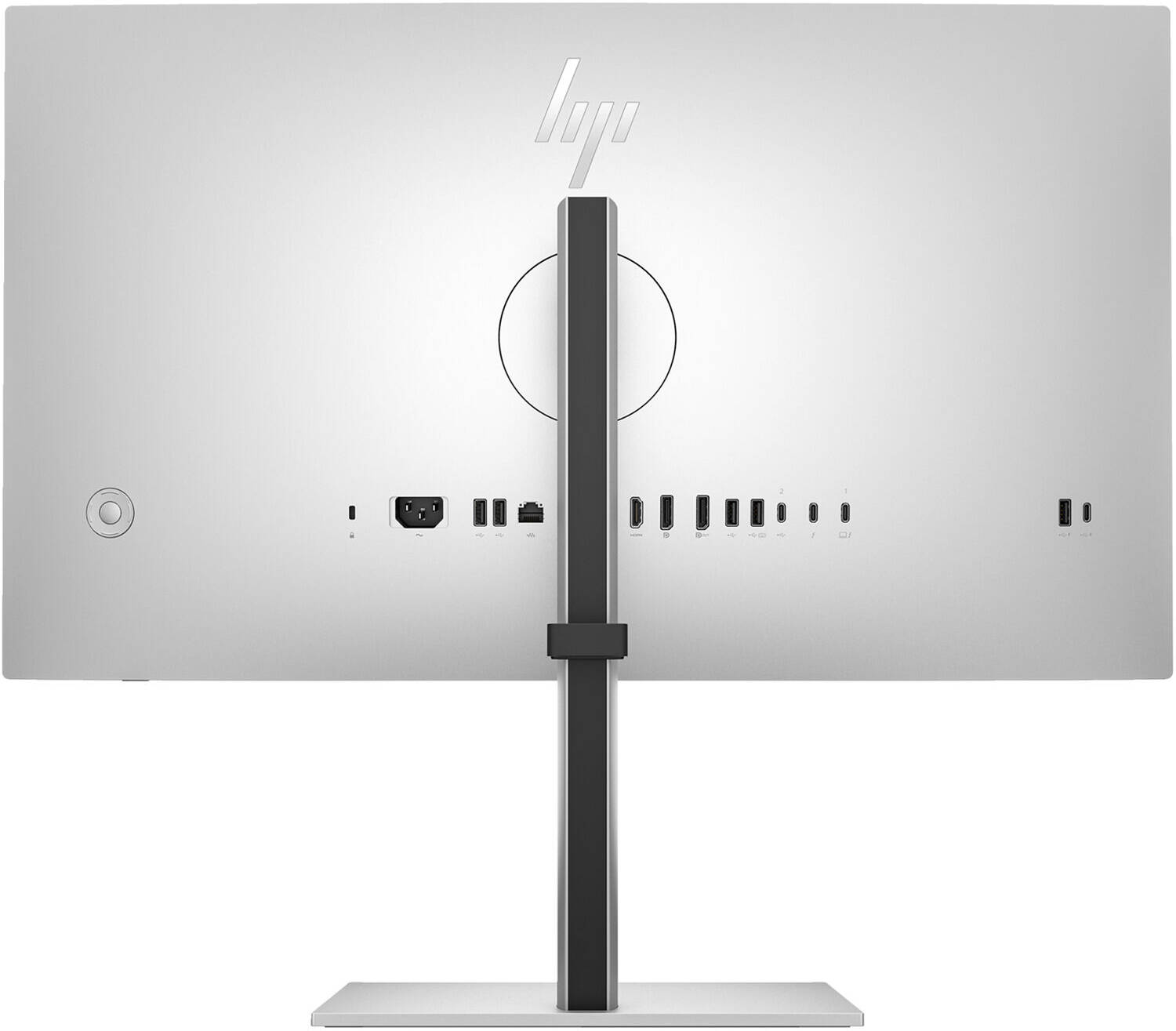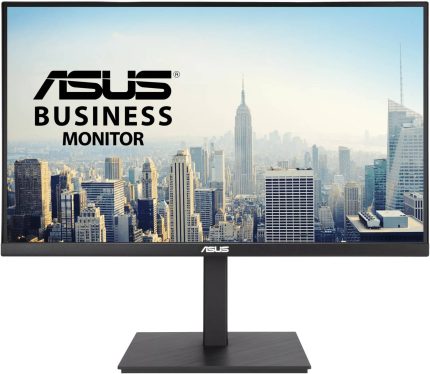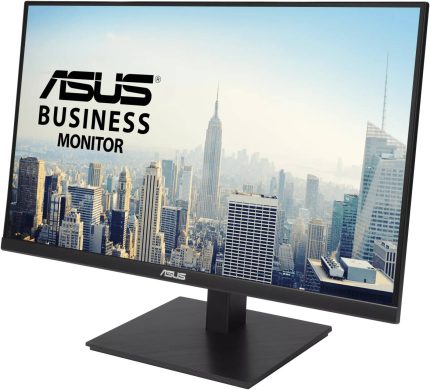Series 7 Pro 727pk
Create awe-inspiring work with true-to-life clarity on a high-performance display. One simple, powerful connection can help supercharge your productivity for a way to work that changes the game.
HP User Color Recalibration
For professionals who demand exact, consistent, and top-quality color for their monitor, this feature allows users to recalibrate their displays to maintain professional-grade color accuracy throughout the life of the monitor.
Thunderbolt™ 4 Technology
Multitask as a pro with a display that supports up to two 4K monitors through superfast Thunderbolt™ 4 to deliver video and data at speeds up to 40Gpbs while charging devices up to 100W with a single cable for a seamless work setup.
Smart KVM and PbP
Boost your productivity with Smart KVM switch that seamlessly detects and switches between two different computers, so you can multi-task with just one keyboard and mouse. Plus, see both devices side-by-side on screen with Picture-by-picture.
More Ports. More Flexibility
More ports mean more capabilities. With Thunderbolt™ 4, USB-C® upstream, HDMI 2.0, DisplayPort™ 1.4 In and Out, RJ-45, 1 USB-C® 3.2 Gen 2, and 5 USB-A 3.2 Gen 2 ports, you can daisy-chain multiple monitors and connect a mouse, keyboard, and more.
Always-on, True Color, Low-Blue Light Filter
HP Eye Ease is an always-on, low-blue light filter that helps keep your eyes comfortable throughout the day by reducing blue light without impacting color accuracy or adding a yellow color shift.
Sleek and functional design
Sleek design, maximum view—4-sided micro-edge bezel, adjustable stand, and natural silver finish for aesthetic appeal.
HP Display Center
Customize your monitor with the intuitive HP Display Center that lets you tailor your settings, partition screens, and more—all through the host PC. Plus, learn how to find your perfect posture with help from the included HP Ergonomic Setup Guide.
Remote Management Reimagined
HP Display Manager makes remote management of the monitor easy with a stable ethernet connection enabled by RJ-45. Simplify deployment, asset tracking, and remotely control monitor settings, like turning the power off.
Specifications
Display size (diagonal)
68.6 cm (27″)
Panel technology
IPS Black
Display features
Single Power ON; Height Adjust/Tilt/Swivel/Pivot; HP Eye Ease; Ambient light sensor; KVM switch; Daisy chain; Picture-in-Picture; Picture-by-Picture; Pantone validated; Factory color calibration; HP User Color recalibration
Color gamut
100% sRGB; 98% Display P3
Onscreen controls
Color; Image; Input; Power; Menu; Management; Information; Exit; Split screen
Native resolution
4K UHD (3840 x 2160)
Resolutions supported
640 x 480; 720 x 400; 800 x 600; 1024 x 768; 1280 x 720; 1280 x 1024; 1440 x 900; 1600 x 900; 1600 x 1200; 1680 x 1050; 1920 x 1080; 1920 x 1200; 2560 x 1440; 3840 x 2160
Contrast ratio
2000:1
Brightness
400 nits
Pixel pitch
0.15 x 0.15 mm
Haze
25%
USB Type-A
5 USB Type-A 10Gbps signaling rate (1 charging with 7.5 W)
USB Type-C® video input
1 Thunderbolt™ 4 with USB Type-C® 40Gbps (100 W USB Power Delivery, DisplayPort™ 1.4); 1 Thunderbolt™ 4 Out for Daisy chain (15 W charging)
USB Type-C® data
1 USB Type-C® 10Gbps signaling rate upstream (Up to 15W USB Power Delivery); 1 USB Type-C® 10Gbps signaling rate (15 W charging)
Ethernet
1 RJ-45 (10/100/1000 Mbps)
DisplayPort™
1 DisplayPort™ 1.4
DisplayPort™ Out
1 DisplayPort™ 1.4-out
HDCP
Yes, DisplayPort™, HDMI and Thunderbolt™
HDMI
1 HDMI 2.0
Camera
No integrated camera
VESA mounting
100 x 100 mm (bracket included)
Minimum dimensions (W x D x H)
61.34 x 7.45 x 35.4 cm (without stand)
Dimensions With Stand (W x D x H)
61.34 x 22.52 x 54.05 cm
Package dimensions (W x D x H)
71.5 x 16.1 x 45.5 cm
Weight
6.5 kg (with stand)
Package weight
9.8 kg
Screen treatment
Anti-glare
Swivel
±45°
Tilt
-5 to +20°
Horizontal viewing angle
178°
Vertical viewing angle
178°
Aspect ratio
16:9
Backlight type
Edge-lit
Bezel
4-sided borderless
Curvature
Flat
Detachable stand
Yes
Display area (metric)
59.67 x 33.57 cm
Height adjustment range
150 mm
Refresh rate (maximum)
60 Hz
Response time (typical)
5ms GtG (with overdrive)
Display scan frequency (horizontal)
30-140 kHz
Display scan frequency (vertical)
29-60 Hz
Flicker-free
Yes
Hardness
3H
Low blue light
Yes, HP Eye Ease (TÜV Low Blue Light Hardware Solution certified)
Panel bit depth
10 bit (8 bit + FRC)
Pivot
±90°
Pixels per inch (ppi)
163 ppi
Resolution (maximum)
4K UHD (3840 x 2160 @ 60 Hz)
Management Software
HP Display Center; HP Display Manager
Physical security
Security lock-ready
Power
100 – 240 VAC 50/60 Hz
Power supply type
Internal
Standby mode power demand
0.5 W
Operating humidity range
20 to 80% RH (non-condensing)
Operating temperature range
5 to 35°C
Sustainable impact specifications
Low halogen; Recycled packaging materials; 90% post-consumer recycled plastic; 15% recycled steel; 90% recycled aluminum
Energy efficiency class
F
HP Series 7 Pro 727pk Thunderbolt 4 Monitor, 27″ IPS Display, 4K UHD Resolution, 60Hz Refresh Rate, 5ms (GtG with Overdrive) Response Time, KVM Switch, Daisy Chain, DP, HDMI & TB, Silver | 8J9G2AA
$670.00
Display size (diagonal): 68.6 cm (27″)
Response time (typical): 5ms GtG (with overdrive)
Native resolution: 4K UHD (3840 x 2160)
Contrast ratio: 2000:1
| Brand |
HP |
|---|---|
| Model |
Series 7 Pro 727pk |
| Date first available |
08 October; 2024 |
| Shipping Weight |
9.95 Kg |
| Shipping Dimensions |
16.00 cm x 72.00 cm x 45.51 cm |
| Color |
Silver |
| Screen Size |
27 " |
| Aspect Ratio |
16:9 |
| Refresh Rate |
60 Hz |
| Resolution |
3840 x 2160 |
| Panel Type |
IPS |
| Widescreen |
No |
| Curved |
No |
| Contrast Ratio |
2000:1 |
| Response Time |
5 ms |


MAECENAS IACULIS
Vestibulum curae torquent diam diam commodo parturient penatibus nunc dui adipiscing convallis bulum parturient suspendisse parturient a.Parturient in parturient scelerisque nibh lectus quam a natoque adipiscing a vestibulum hendrerit et pharetra fames nunc natoque dui.
ADIPISCING CONVALLIS BULUM
- Vestibulum penatibus nunc dui adipiscing convallis bulum parturient suspendisse.
- Abitur parturient praesent lectus quam a natoque adipiscing a vestibulum hendre.
- Diam parturient dictumst parturient scelerisque nibh lectus.
Scelerisque adipiscing bibendum sem vestibulum et in a a a purus lectus faucibus lobortis tincidunt purus lectus nisl class eros.Condimentum a et ullamcorper dictumst mus et tristique elementum nam inceptos hac parturient scelerisque vestibulum amet elit ut volutpat.