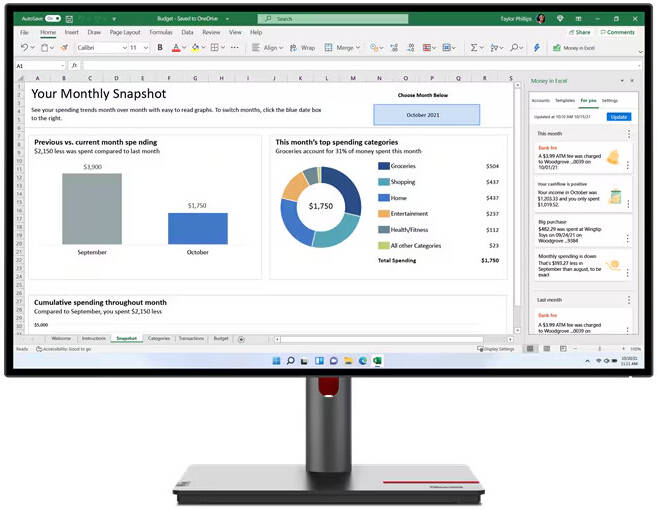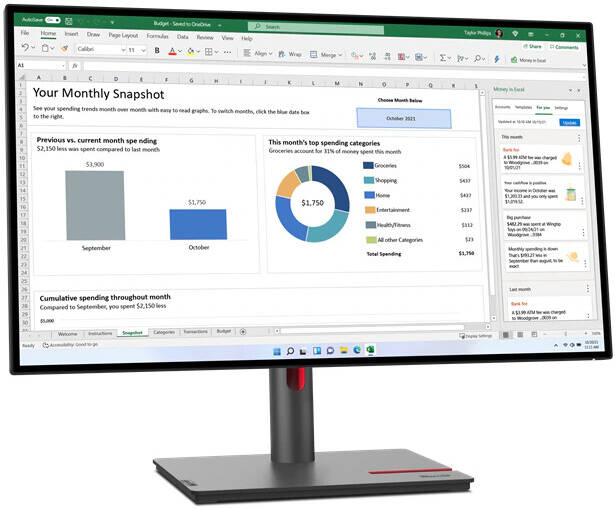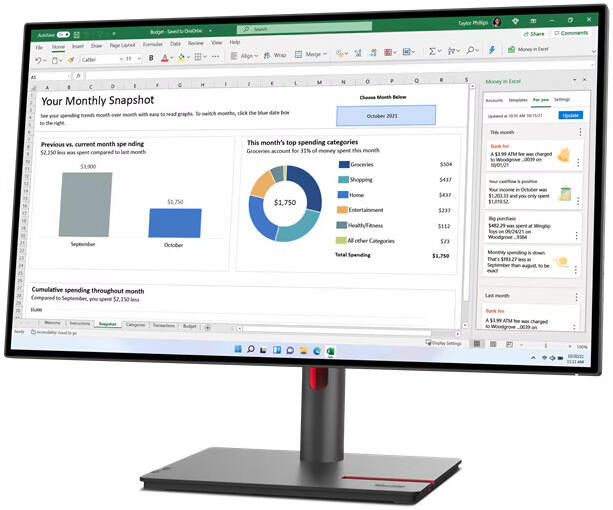ThinkVision P27h-30
Perfect for high performers and multitaskers, the Lenovo ThinkVision P27h-30 Monitor is simply brilliant any which way you look at it. Its 27-inch 2560 x 1440 QHD resolution IPS display provides sharp, precise images with wide-viewing angles. Its 4-side borderless design gives you a sleek, large screen with an excellent contrast ratio. The ThinkVision P27h-30 makes for a dynamic, vibrant visual experience and offers 99% sRGB, 95% DCI-P3 and 99% BT.709; together with Avg. Delta E
Specifications
PERFORMANCE
Display Size
27″
View Area
596.7×335.7 mm
Panel
In-Plane Switching
Backlight
WLED
Aspect Ratio
16:9
Resolution
2560×1440
Pixel Pitch
0.233×0.233 mm
Dot / Pixel Per Inch
109 dpi
View Angle (H / V)
178° / 178°
Response Time
4ms (Extreme mode) / 6ms (Typical mode)
Color Support
1.07 Billion
Refresh Rate
60Hz
Brightness
350 cd/m²
Contrast Ratio
1000:1
Color Gamut
99% sRGB, 99% BT.709, 95% DCI-P3
Screen Surface Treatment
Anti-glare, Hard Coating (3H)
Curvature
None
Camera
Modular Camera Support
Microphone
None
Speakers
Modular Soundbar Support
Power Consumption (Typical / Maximum)
22W / 180W
Power Adapter
Integrated
Touchscreen
None
Smart System
None
DESIGN
Stand
Tilt, Swivel, Pivot, Height Adjust Stand
Case Color
Raven Black
Side Bezel Width
2 mm
Mounting
Supports VESA mount 100mm
ThinkCentre M Series Support
Tiny Support
Dimensions (WxDxH)
Lowest Position | 611.9 x 204.5 x 380.3 mm (24.09 x 8.05 x 14.97 inches)
Highest Position | 611.9 x 204.5 x 535.3 mm (24.09 x 8.05 x 21.07 inches)
Head Only | 611.9 x 48.0 x 353.4 mm (24.09 x 1.89 x 13.91 inches)
Packaging Dimensions (WxDxH)
690 x 525 x 148 mm (27.17 x 20.67 x 5.83 inches)
Weight
Monitor With Stand | 7.0 kg (15.4 lbs)
Monitor Head Only | 4.9 kg (10.8 lbs)
Packaging Weight
10.3 kg (22.71 lbs)
CONNECTIVITY
USB Port
4x USB 3.2 Gen 1 (1x BC), 1x USB-C® 3.2 Gen 1 (15W), 1x USB-C 3.2 Gen 1 (DP 1.4 32.4 Gbps for 4 lanes Alt Mode, up to 100W PD, USB upstream), 1x USB-B 3.2 Gen 1 (USB upstream)
Video Connector
1x HDMI® 2.1 TMDS, 1x DP 1.4, 1x DP 1.4 Out, 1x USB-C® 3.2 Gen 1 (DP 1.4 Alt Mode)
Network Connectivity
1x RJ45, Ethernet (10M/100M/1000M)
CERTIFICATIONS
Environmental Certification
ENERGY STAR® Certified, TCO 9.0, TCO Edge 2.0, EPEAT™ Gold, RoHS
Ergonomic Certification
Eyesafe® Display, TÜV Low Blue Light (Hardware solution), TÜV Rheinland® Eye Comfort
Sync Technology
None
Special Features
HDR10 Compliance
Factory Calibration: Avg. Delta E
Picture In Picture (PIP) / Picture By Picture (PBP) Support
Lenovo® ThinkColour (Lenovo Accessories and Display Manager) Support Lenovo ThinkColour supports Windows® 10 & 11, Mac OS, and Windows On Arm (functions vary across systems). Lenovo Accessories and Display Manager is formerly Lenovo Display Control Center.
KVM Switch
Mirrored Power Button The monitor’s power button can be used to control the on/off and sleep modes of a compatible laptop when the two are connected via USB-C® port
Natural Low Blue Light
Smart Power The Smart Power function intelligently detects overall power consumption and dynamically manages the power delivery to each device
SOFTWARE
Operating System
Support Windows® 10, Windows 11
ACCESSORIES
Video Cables
USB Type-C® Gen 2 Cable, USB Type-A to Type-B Cable
Lenovo ThinkVision P27h-30 Monitor, 27″ QHD IPS Display, 60Hz Refresh Rate, 4ms (Extreme Mode) Response Time, Low Blue Light Technology, 1.07b Display Color, Black | 63A1GAT1UK
$340.00
27″ QHD (2560 x 1440) 4-side Near-edgeless display
Eye-caring display with Natural Low Blue Light
95% DCI-P3, 99% sRGB with factory calibrated accuracy
Daisy chain capability
Built-in RJ45
Ergonomic stand
| Brand |
Lenovo |
|---|---|
| Model |
ThinkVision P27h-30 |
| Date first available |
18 September; 2024 |
| Shipping Weight |
10.30 Kg |
| Shipping Dimensions |
69.00 cm x 52.50 cm x 14.80 cm |
| Color |
Black |
| Screen Size |
27 " |
| Aspect Ratio |
16:9 |
| Refresh Rate |
60 Hz |
| Resolution |
2560 x 1440 |
| Panel Type |
IPS |
| Widescreen |
No |
| Curved |
No |
| Contrast Ratio |
1000:1 |
| Response Time |
4 ms |


MAECENAS IACULIS
Vestibulum curae torquent diam diam commodo parturient penatibus nunc dui adipiscing convallis bulum parturient suspendisse parturient a.Parturient in parturient scelerisque nibh lectus quam a natoque adipiscing a vestibulum hendrerit et pharetra fames nunc natoque dui.
ADIPISCING CONVALLIS BULUM
- Vestibulum penatibus nunc dui adipiscing convallis bulum parturient suspendisse.
- Abitur parturient praesent lectus quam a natoque adipiscing a vestibulum hendre.
- Diam parturient dictumst parturient scelerisque nibh lectus.
Scelerisque adipiscing bibendum sem vestibulum et in a a a purus lectus faucibus lobortis tincidunt purus lectus nisl class eros.Condimentum a et ullamcorper dictumst mus et tristique elementum nam inceptos hac parturient scelerisque vestibulum amet elit ut volutpat.