Lenovo ThinkPad Hybrid USB-C – 40AF0135US
Overview
The ThinkPad Hybrid USB-C with USB-A dock expands the capabilities of most any laptop, new or old, making it perfect for enterprise customers with mixed-PC or shared-desk environments. Featuring enterprise-class manageability, like PXE boot and MAC address pass-through, the ThinkPad Hybrid USB-C with USB-A docking station offers three high-speed USB 3.1 ports and includes a USB-C to USB-A adapter to provide port replication to non-Lenovo or USB-C laptop computers. This ThinkPad Hybrid dock also supports dual monitor setups, up to dual UHD 4K resolution, and rapid charging for ThinkPad notebooks.
Compatible add-on accessories:
ThinkPad 135W AC Adapter (Slim tip) (4X20E50558)
Lenovo Dual Slim-tip Adapter (4X20W69154)
Lenovo Hybrid USB-C with USB-A Cable (4X90U90618)
Lenovo HDMI to HDMI cable (4X91D96900)
Kensington MicroSaver 2.0 Twin Cable Lock from Lenovo (4XE0N80915)
Lenovo Docking Station Mounting Bracket G2-24″ (4XF1A14358)
Lenovo Docking Station Mounting Bracket G2-27″ (4XF1A29616)
Lenovo Docking Station Mounting Bracket G2-32″ (4XF1A29617)
Key Details
Enterprise-class capabilities with PXE boot, Wake-On-Lan, and MAC address pass-through
Supports ThinkPad RapidCharge
Connects with up to dual UHD 4K display with DP and HDMI ports
Delivers up to 10Gbps data transfer speed on 3 x USB 3.1 ports
Specifications
Color
Black
Max Number of External Monitors
2
Weight
480 g (1.05 lbs)
Refresh Rate
DisplayPort: 3840 x 2160 @ 60 Hz, HDMI: 3840 x 2160 @ 60 Hz, Bundle DisplayPort 1 & DisplayPort 2 to the monitor: 5120 x 2880 @ 60 Hz,, “Maximum resolution” refers to what can be supported by the dock. Actual resolution will vary by laptop.
AC Plug
American Standard Plug Type B
Hardware Requirements
Machine with full function USB-C port or USB 3.0 Port
Output Power
90 W
Brand
ThinkPad
OS Requirements
Windows 11, Windows 10, Windows 7
Agency Approvals
BSMI, CB, CE, cULus, EAC, FCC/ICES, Israel SII, KCC, LoA, NOM, RCM, Serbia Kvalitet, TUV Mark, Ukraine DoC, VCCI
Audio Ports
1 x 3.5 mm Stereo/Mic Combo Port
Charging Port
ThinkPad Slim-tip Port
USB Ports
1 x USB-C (Data, 5V/3A power), 3 x USB 3.1 Gen2 (10 Gbps, 1 always-on), 2 x USB 2.0
Video Ports
2 x DisplayPort 1.2, 2 x HDMI
Package Type
Brown box
Maximum Operating Temperature
35 degrees Celsius (95 degrees Fahrenheit)
Minimum Operating Temperature
0 degrees Celsius (32 degrees Fahrenheit)
Driver Needed
Preloaded in select ThinkPad laptops
Input Power
135 W
Power Button
Yes
Power Delivery
Yes
Compatibility
E580, E480, E470, L580, L480, L470, L380, L380 Yoga, Lenovo Tablet 10, Miix 520-12IKB, T580, T570, T480, T480s, T470, T470s, T460, ThinkPad 25, X1 Carbon Gen 6, X1 Carbon Gen 5, X1 Yoga Gen 3, X1 Yoga Gen 2, X1 Tablet Gen 3, X1 Tablet Gen 2, 13 Gen 3 Windows, X280, X270, X260
Other Information
• 3 x USB 3.1 gen2 (10Gbps, 1x always-on USB charging)
• 2 x USB2.0
• 1 x USB-C port (Data,5V 3A power)
• 1 x Gigabit Ethernet
• 2 x Display Port
• 2 x HDMI Port
• 1 x Stereo/Mic Combo Audio Port
“Apple MacBook Air (2020) 13″ Retina Display with True Tone Laptop, M1 Chip, 8GB RAM, 256GB SSD, English-Arabic Backlit Magic Keyboard, Silver | MGN93AB/A” has been added to your cart. View cart
Lenovo ThinkPad Hybrid USB-C, Supports Up to 2* External Monitors, 1*USB-C, 3*USB 3.1 Gen2, 2*USB 2.0, 2* DisplayPort, 2*HDMI, 1* 3.5 mm Stereo/Mic Combo Port, Black
$320.00
SKU:
124983
Category: Laptops & Accessories
Description
Additional information
| Brand |
Lenovo |
|---|---|
| Model |
40AF0135US |
| Date first available |
10 August; 2023 |
Shipping & Delivery


MAECENAS IACULIS
Vestibulum curae torquent diam diam commodo parturient penatibus nunc dui adipiscing convallis bulum parturient suspendisse parturient a.Parturient in parturient scelerisque nibh lectus quam a natoque adipiscing a vestibulum hendrerit et pharetra fames nunc natoque dui.
ADIPISCING CONVALLIS BULUM
- Vestibulum penatibus nunc dui adipiscing convallis bulum parturient suspendisse.
- Abitur parturient praesent lectus quam a natoque adipiscing a vestibulum hendre.
- Diam parturient dictumst parturient scelerisque nibh lectus.
Scelerisque adipiscing bibendum sem vestibulum et in a a a purus lectus faucibus lobortis tincidunt purus lectus nisl class eros.Condimentum a et ullamcorper dictumst mus et tristique elementum nam inceptos hac parturient scelerisque vestibulum amet elit ut volutpat.