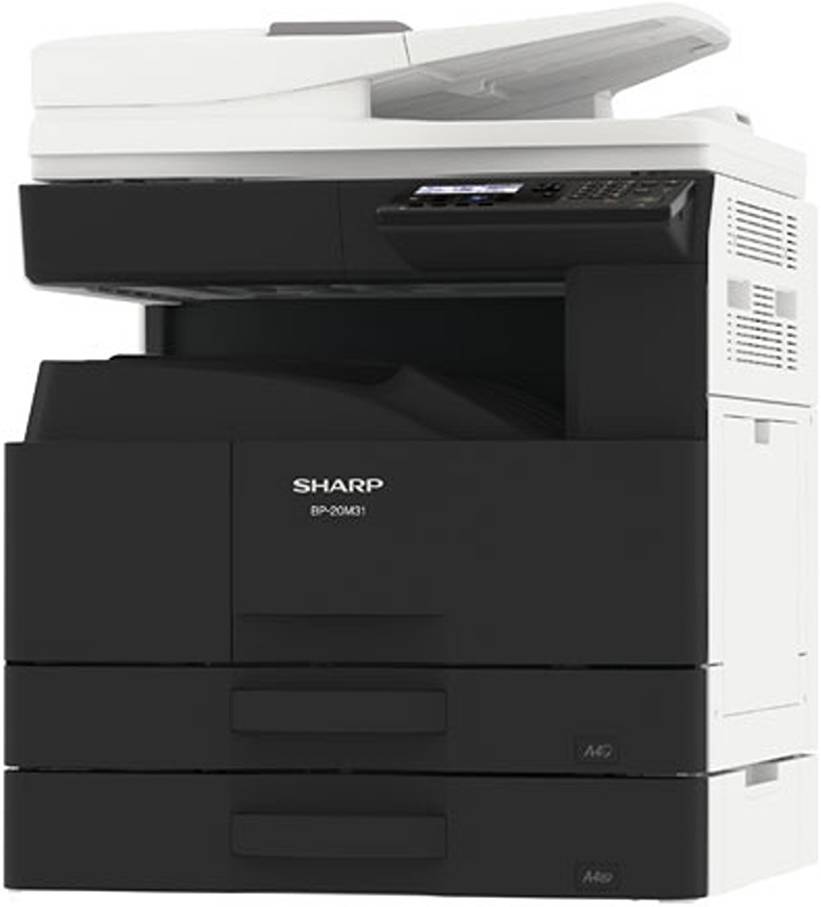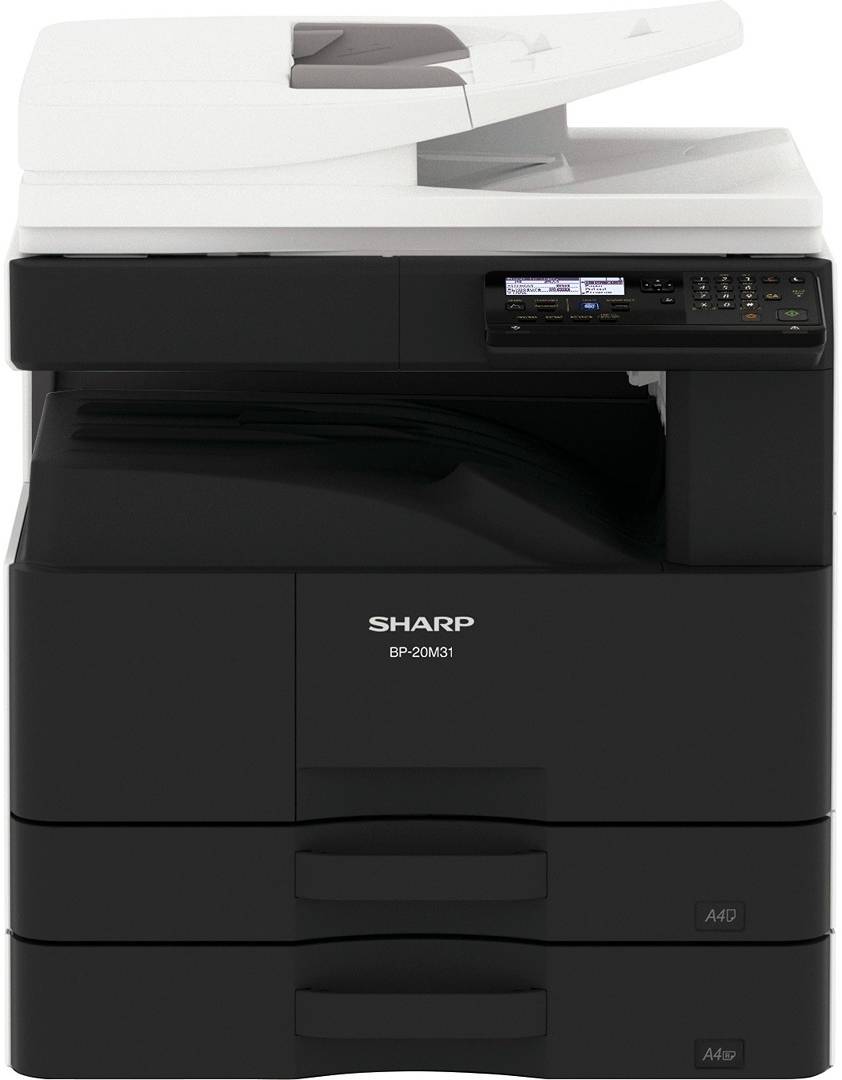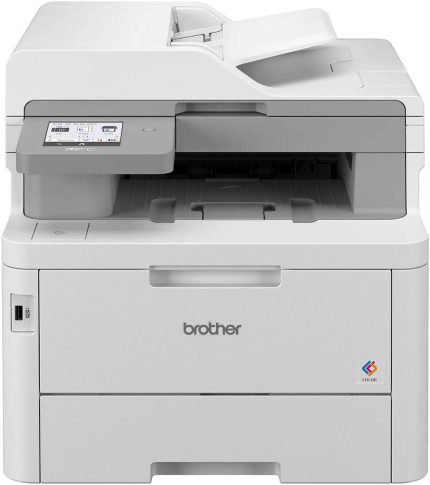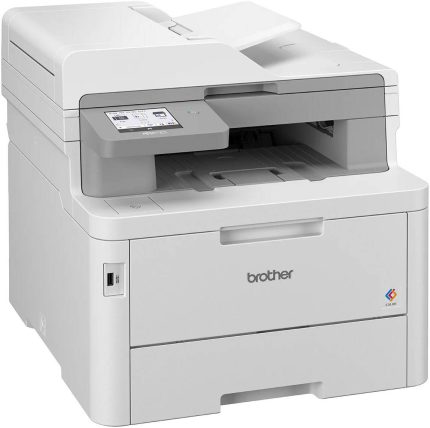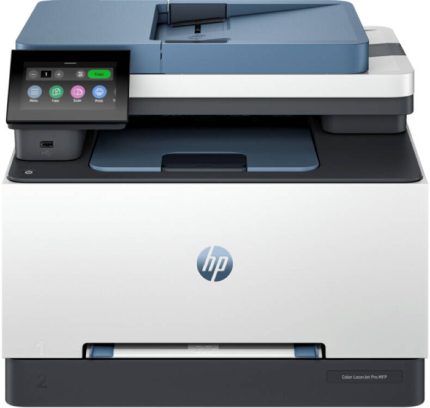The way we work is changing. We’re working from home, sharing workspaces, and learning new ways to connect. So when it comes to printing, copying, and scanning documents, you need a solution that’s as flexible as the way you work. An MFP that everyone on your team can use intuitively and securely. One that streamlines your workflow, both in the office and outside. What you need is a smart MFP like this.
A3 / A4 Print, Copy and Scan,
28 PPM Monochrome (B&W)
Paper capacity: Std 1,100 Max 2,100 sheets
5-line LCD Control Panel Display
Full-color network scanning with multiple scan destinations
Easy access USB port
Productive Operation
100-sheet RSPF scans documents at 37 opm*1 (one-sided)
Built-in stackless duplex module efficiently makes two-sided copies
Maximum 2,100-sheet (BP-20M31/20M28) or 1,850-sheet (BP-20M24/20M22) paper capacity
Multi bypass tray accommodates heavy paper up to 200 g/m2
Convenient copy functions: 2-in-1/4-in-1 copying, centering, and automatic paper/magnification selection
Advanced Functionality
Wireless connectivity enables easy access from mobile devices and flexible MFP placement (option)
Sharpdesk Mobile print/scan application*2 enables scanned documents to be saved to a mobile device, or files on that device to be printed
Supports AirPrint mobile printing service (option)
Full-colour network scanning with multiple scan destinations, such as email, desktop*3, FTP server, and USB drive
Print/scan command pops up on the LCD when you insert a USB drive, allowing easy printing from or scanning to the USB drive
PCL 6 (standard-equipped) and PostScript® 3™ emulation (option)
USB port conveniently located at the front of the MFP
Rotation Sort function rotates every other copy by 90 degrees for easy retrieval
Enhanced Usability
Easy-to-use control panel with 5-line LCD
Paper size selection window pops up automatically on LCD when paper is fed into multi bypass tray
ID Card Copy function with dedicated key enables easy copying of both sides of a card onto a single page
Auto Zoom Selection and Fit-to-Page functions automatically reduce or enlarge image to fit selected paper size
Scanner Program Keys store frequently used scan settings and destinations for easy, one-touch recall
LDAP support for easy browsing of email addresses
Red and green LED lamps light up to notify users of machine/job status
SRDM (Sharp Remote Device Manager) allows centralised control of networked MFPs
User authentication covering up to 30 users prevents unauthorised MFP use by requiring access numbers
Energy-efficient Auto Power Shut-off mode
Easy-grip handles enable easy opening/closing of paper drawers
Tech Specs
Type
Desktop
Engine speed (colour & B/W)
A4 (8 1/2″ x 11″): Max. 28 ppm, A3 (11″ x 17″): Max. 17 ppm
Control panel display
5-line LCD
Paper Size
Max. A3 (11″ x 17″), min. A6 (5 1/2″ x 8 1/2″)
Paper capacity(80 g/m²)
Standard: 1,100 sheets(2 x 500-sheet tray and 100-sheet multi bypass tray)
Maximum: 2,100 sheets (1,100 sheets & optional 2 x 500-sheet tray)
Paper weight
Tray 1: 60 g/m2 to 105 g/m2 (16 lbs bond to 28 lbs bond)
Trays 2–4: 60 g/m2 to 200 g/m2 (16 lbs bond to 110 lbs index)
Multi bypass tray: 55 g/m2 to 200 g/m2 (13 lbs bond to 110 lbs index)
Warm-up time
20 sec.
Memory
Standard: 1 GB
Power requeirements
Rated local AC voltage ±10%, 50/60 Hz
Power Consumption
Max.: 1.45 Kw
Dimensions(W×D×H) including document cover
599 x 608 x 743 mm (23 19/32″ x 23 15/16″ x 29 17/64″)
Weight(approx.)
42 kg (92.6 lbs)
COPIER ( – )
Original size
Max. A3 (11″ x 17″)
First copy time
5.2 sec.
Resolution
600 x 600 dpi
Continuous copy
Max. 999 copies
Gradation
Equivalent to 256 levels
Zoom range
25% to 400% (25% to 200% using RSPF) in 1% increments
Preset copy rations
Metric: 10 ratios (5R/5E), inch: 8 ratios (4R/4E)
NETWORK PRINTER ( – )
Resolution
600 x 600 dpi
Interface
USB 2.0 (host, high-speed), 10Base-T/100Base-TX/1000Base-T,
Option: Wireless LAN (IEEE 802.11 b/g/n)
Network protocols
TCP/IP
Printing protocols
LPR, Raw TCP (port 9100), FTP for downloading print files, IPP, SMB, WSD
PDL
Standard: PCL 6 emulation Option: PostScript® 3™ emulation
Supported OS
Windows Server® 2012, Windows Server® 2012 R2, Windows Server® 2016, Windows Server® 2019,
Windows® 8.1, Windows® 10,
Mac OS 10.9, 10.10, 10.11, 10.12, 10.13, 10.14, 10.15
Available fonts
80 fonts for PCL, 136 fonts for PostScript 3 emulation
Network Scanner ( – )
Scan method
Push scan (via control panel)
Pull scan (TWAIN-compliant application)
Scan speed
Colour & B/W: Max. 37 originals/min.
Resolution
Push scan: 100, 150, 200, 300, 400, 600 dpi
Pull scan: 75, 100, 150, 200, 300, 400, 600 dpi
50 dpi to 9,600 dpi via user setting
File formats
TIFF, PDF, JPEG
Scan destinations
Scan to email/desktop/FTP server/network folder (SMB)/ USB drive
“Ricoh IM 370 A4 Black & White Multifunction Printer, 3.8 Seconds Print Speed, 1200 x 1200 dpi Max Resolution, 50 Sheets SPDF Capacity, Marvell 88PA6270 1.2GHz CPU, White | IM 370” has been added to your cart. View cart
Sharp BP-20M28 A3 Mono Multifunction Printer, A3 / A4 Print, Copy & Scan,28 PPM Monochrome, 600 x 600 dpi, LCD Panel Display, Std 1100 Max 2100 Sheets Capacity, USB 2.0, Wireless LAN, White | BP 20M28
$1,530.00
SKU:
115651
Category: Laser Printers
Description
Additional information
| Brand |
SHARP |
|---|---|
| Model |
BP 20M28 |
| Date first available |
31 January; 2023 |
| Shipping Weight |
42.00 Kg |
| Shipping Dimensions |
60.00 cm x 59.00 cm x 74.30 cm |
Shipping & Delivery


MAECENAS IACULIS
Vestibulum curae torquent diam diam commodo parturient penatibus nunc dui adipiscing convallis bulum parturient suspendisse parturient a.Parturient in parturient scelerisque nibh lectus quam a natoque adipiscing a vestibulum hendrerit et pharetra fames nunc natoque dui.
ADIPISCING CONVALLIS BULUM
- Vestibulum penatibus nunc dui adipiscing convallis bulum parturient suspendisse.
- Abitur parturient praesent lectus quam a natoque adipiscing a vestibulum hendre.
- Diam parturient dictumst parturient scelerisque nibh lectus.
Scelerisque adipiscing bibendum sem vestibulum et in a a a purus lectus faucibus lobortis tincidunt purus lectus nisl class eros.Condimentum a et ullamcorper dictumst mus et tristique elementum nam inceptos hac parturient scelerisque vestibulum amet elit ut volutpat.